Ultimate Guide to Graphic Design: Unlocking Creativity and Business Success
Imagine a world without colors, images, or eye-catching fonts. It would be a pretty dull place, right? That’s the power of graphic design. It’s everywhere—on billboards, websites, packaging, and social media. It helps brands tell stories and grabs your attention in seconds. Today, people expect designs to look fresh and professional. That’s why mastering graphic design is more important than ever. Whether you’re a business owner or a creative soul, understanding its basics can give you a serious edge.

What is Graphic Design? An Overview of Its Core Concepts
Graphic design is both a craft and an art. It combines visuals and words to communicate ideas clearly. Think of it as the visual language that helps you tell stories without saying a word. From logos to online ads, graphic design shapes how people see brands. In the digital world, companies spend millions on appealing visual content. That means the demand for talented designers is skyrocketing and isn’t slowing down anytime soon.
The History and Evolution of Graphic Design
Graphic design has come a long way. It started with simple print ads in newspapers and posters. Then, the invention of desktop publishing in the 1980s changed everything. Digital tools like Adobe Photoshop and Illustrator made creating complex designs easier and faster. Throughout history, movements like Art Deco and Minimalism influenced modern styles. Visionaries like Paul Rand and Milton Glaser left a lasting mark that still guides designers today. Today, graphic design is a mix of art, technology, and branding.
Types of Graphic Design
Graphic design isn’t just one thing. It splits into several key areas, each with its purpose.
Branding and Logo Design
A good logo sticks in your mind. Like Nike’s swoosh or Apple’s apple, these symbols instantly tell you who the company is. Logo design builds brand identity and trust. It’s the face of a business, so making it memorable is a must.
Advertising and Marketing Materials
From brochures to banners, this type of design communicates messages quickly. Well-designed posters or digital ads can boost sales and brand awareness. For example, Coca-Cola’s vibrant packaging and striking ads keep the brand top of mind.
User Interface (UI) and User Experience (UX) Design
UI is how a product looks, while UX is how it feels. Both aim to make using apps or websites simple and enjoyable. Think of the smooth feel of Instagram’s interface or how Amazon makes shopping easy. Good design encourages users to stay longer and come back again.
Packaging Design
Packaging catches your eye on store shelves. Unique designs influence your decision to pick up a product. Take Oreo’s colorful boxes or luxury perfume bottles—they’re designed to stand out and convey a certain image.
Fundamental Principles of Effective Graphic Design
Knowing the rules helps create visuals that work. These core principles turn simple ideas into captivating designs.
Balance and Composition
Balance gives stability to your design. It can be symmetrical (mirror images) or asymmetrical (different elements on each side). Think of a well-balanced painting—everything feels right. Good composition guides the viewer’s eye naturally.
Color Theory and Typography
Colors evoke feelings. Red can excite, blue calms, and yellow energizes. Choosing the right palette is crucial. Fonts also matter—they should be easy to read and match your brand vibe. Clear typography can make or break a message.
Contrast and Hierarchy
Contrast highlights important info. Using bold fonts or bright colors for titles directs attention. Hierarchy shows what’s most important. For example, headlines are bigger than body text, helping viewers scan quickly.
Consistency and Simplicity
Sticking to a color scheme and style across all materials builds recognition. And sometimes, less is more. Minimalist designs look modern and are often more powerful than cluttered layouts.
Essential Tools and Software for Graphic Design
Great design starts with the right tools. Here’s what most successful designers use.
Design Software
- Adobe Photoshop: Best for editing photos and creating visual effects.
- Adobe Illustrator: Perfect for logos, icons, and vector graphics.
- Adobe InDesign: Ideal for layouts like magazines or brochures.
But there are cheaper or free choices:
- Canva: Great for beginners and quick projects.
- Figma: Popular for UI/UX design and collaboration.
- Sketch: Focused on app and web layout.
Most of these tools work on subscription plans—think of it like a gym membership for your design skills.
Hardware and Accessories
A powerful computer with a high-quality display helps. Graphic work requires good color accuracy, so consider a monitor with calibration features. A drawing tablet can also enhance your creativity.
Resources for Inspiration and Learning
Stay inspired by browsing platforms like Behance, Dribbble, or Pinterest. They show what other designers create and help you find new ideas. Online tutorials and forums also help sharpen your skills.
The Creator’s Process: From Concept to Final Design
A typical design project follows steps. Know them to work better or teach others.
Research and Discovery
Understand what your client wants. Who is the target audience? What message should the design communicate? Study competitors and current trends.
Concept Development and Sketching
Start brainstorming ideas on paper. Sketch quick drafts to visualize different directions. Show these to clients for early feedback.
Digital Design and Production
Turn sketches into digital versions using your favorite software. Tweak details based on feedback. This stage might involve multiple revisions.
Delivery and Implementation
Once finished, prepare files in the right formats. Send them to printers or upload them to websites. Proper formats ensure your design looks perfect everywhere.
Freelancing and Building a Successful Graphic Design Business
Want to make a living from your skills? Here are some tips.
Portfolio Development
Showcase a variety of work—logos, posters, websites. Your online portfolio is your storefront. Keep it updated and professional.
Client Acquisition and Communication
Networking helps find clients. Use social media or attend local events. Clear communication and quick responses earn trust.
Pricing and Contracts
Set fair prices based on your skills and project's complexity. Always use contracts to define scope and protect yourself legally.
Staying Updated and Continual Learning
Design trends change fast. Keep learning by taking courses, reading blogs, or joining design communities. This keeps your skills fresh and competitive.
Conclusion
Mastering graphic design opens doors to endless creative and business opportunities. Building a solid foundation in principles, tools, and process makes your work stand out. Remember, continuous learning keeps your style fresh and relevant. When you combine your passion with skill, you’re not just creating pretty images—you’re shaping how brands grow and connect with audiences. Dive deep into design, and watch your ideas come alive with power and purpose.


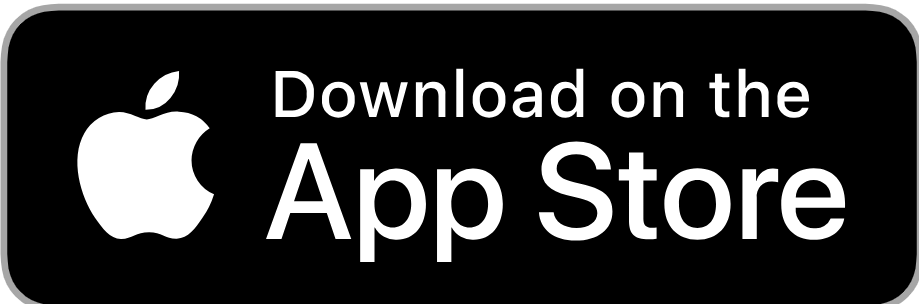
 VARSHITHA
VARSHITHA