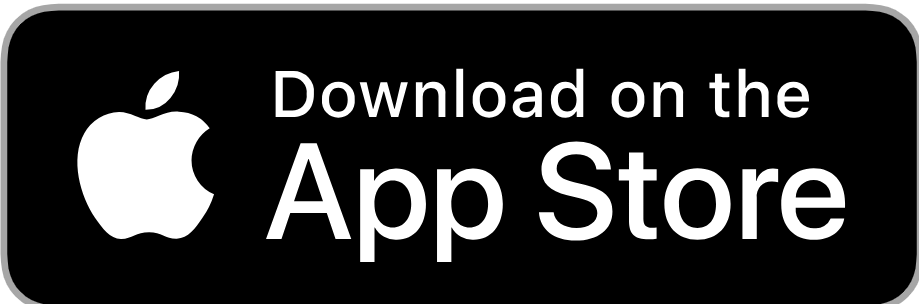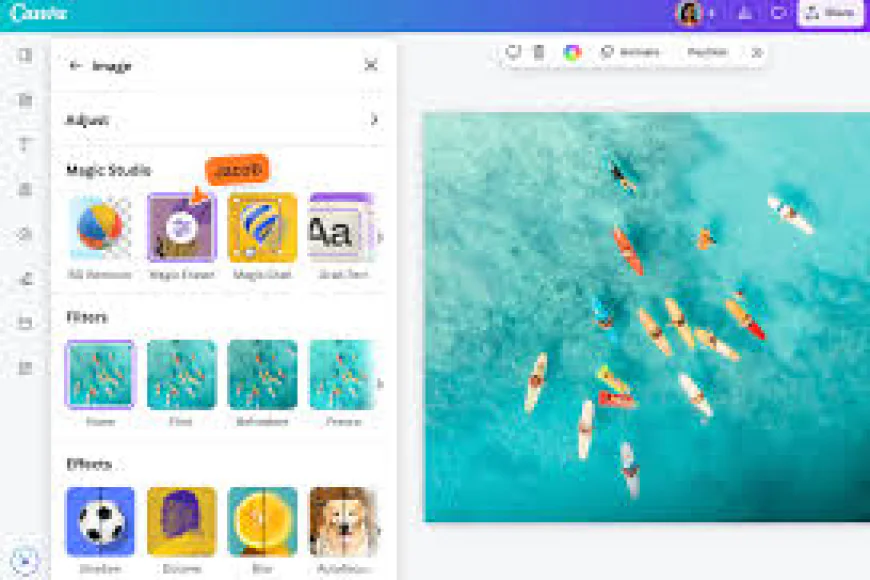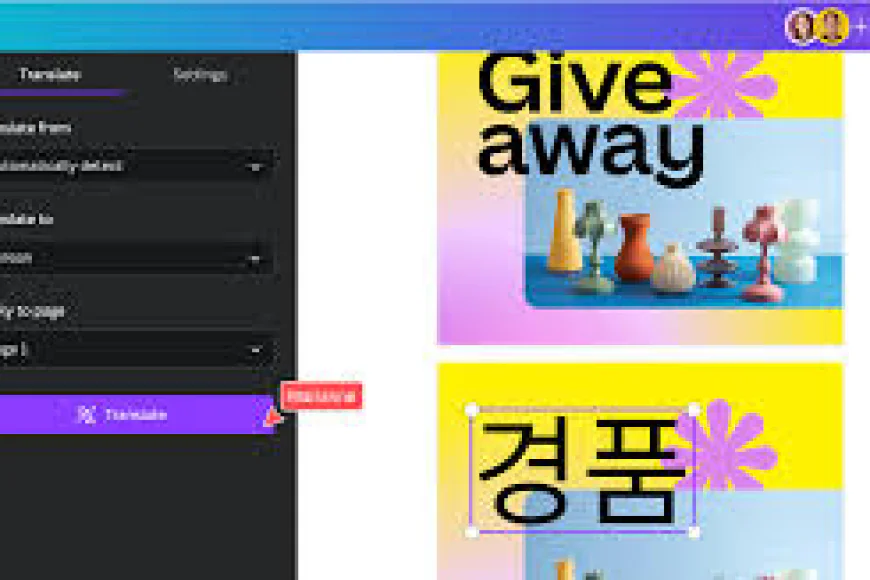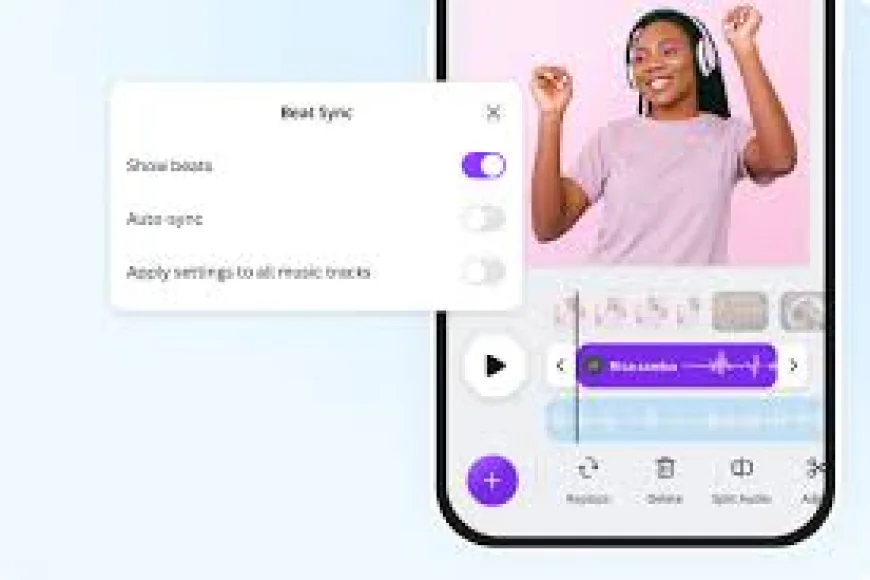8 Powerful Canva AI Features That Make Designing (and Now Filmmaking) Easier Than Ever
Canva’s Magic Studio is packed with tools that make content creation faster, smarter, and more creative. But the most exciting part? Canva AI can now help you generate short videos and film-like scenes editing experience required. Here’s a fresh list of Canva’s top AI tools, including its new AI video generation feature:
1. Magic Write
Let Canva generate content for you, whether it's captions, headlines, bios, or blog intros. Just describe what you need, and it delivers within seconds.
2. Magic Edit
Edit images with just words. Want to swap a background or add a new object? Highlight the area and type what you want. Canva does the rest.
3. Magic Design
Type a simple idea or upload a photo, and Canva instantly creates a variety of professional templates for you to choose from.
4. Text to Image
Turn your imagination into visuals. Describe a scene, and Canva generates a unique image that fits your vision.
5. Magic Eraser
Select any unwanted object in your photo and remove it cleanly. The background fills in naturally, with no messy edits.
6. Translate Tool
Easily translate your entire design into over 100 languages. Great for global teams and multicultural audiences.
7. Beat Sync
Sync your video clips to the beat of your music automatically. No timeline dragging, no stress, just clean, rhythmic edits.
8. AI Video & Film Generator
Yes, Canva now allows you to create videos and short film-like scenes using AI technology. You can begin with a script, idea, or mood, and Canva will generate scenes, add transitions, choose music, and even suggest animations.
This feature is perfect for creating reels, storytelling, brand promotions, or mini-documentaries. Video editing skills are not required.
Canva AI is no longer just a design assistant. It’s now your creative partner helping you write, design, erase, animate, and even film. Whether you're a content creator, entrepreneur, student, or storyteller, these tools are designed to save time and make your ideas look professional with less effort.
The best part? You don’t need to be an expert to create content that stands out.